Creating a Simple HTML Page
HTML, also known as Hypertext Markup Language, is commonly used through the internet. We might not notice that we are using the internet efficiently because of the HTML. I want to share with you about how to create a simple web page with HTML.
An example of HTML
This is the example of page source with HTML when you open Google Chrome by clicking Ctrl+U.
Introduction of HTML
You can also called HTML as coding language that create web-page. Fews of you see coding is complex. Let's make with simple page. In the beginning, you need to write your texts between opening HTML tag and closing HTML text.
" <html> " is an opening tag and "</html>" is an closing tag. "</__>" is the different between opening and closing tag. At first, we need to type a few texts in Notepad. Let's click " Type here to search " button in Window Computer.
Type " Notepad ", click and type a few texts.
Typing HTML
Start typing <html> means that we let computer knows we are creating web-page. And left a few spaces clicking "Space Bar". Type </html> to end web-page. Next, we need to add heading of the page by typing "<head>". After that, we need to create title to your idea to computer what you type by following "<title>" and closing with "</title>". You can type "<keywords>" when you want to show specific word and close with "</keywords>". And we follow up with "<P>" tag remind your computer that the paragraph is end. You do not need "</P>" for this.
After heading and title, start your body page by typing "<body>" to open body tag. If you want fancy bold sentence, you can type "<B>" in the beginning of sentence and type "</B>" in the end of sentence. If you want italic sentence, you can type "<I>" in the beginning of the sentence and ens with "</I>". When you are finish typing body paragraph, end with "</body>".
This is the example page by using the following instructions.
When you finish typing, click file in Notepad, name and save your HTML text by following ".html". Then copy your file location and paste in browser (Google Chrome, Bing, Safari or Firefox). The result comes like this.
This is the process of creating a web-page by using HTML texts. You can add additional texts and practice more to create web-page easily.
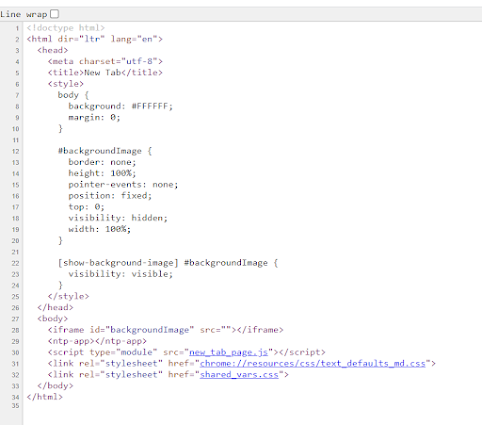


Comments
Post a Comment